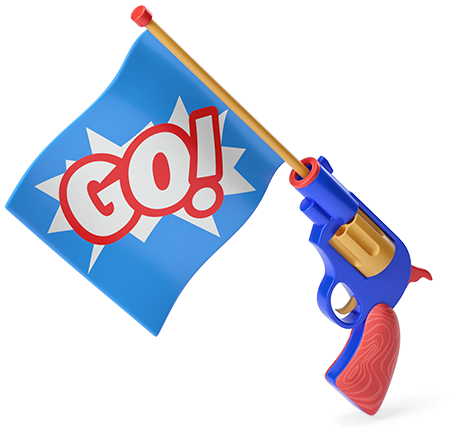
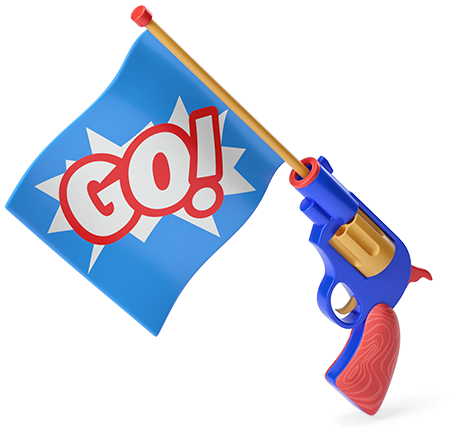
How to start
1. Create your account on the Developer Portal and sign in
If you don’t have an account on our developer portal, please sign up. We recommend the use of an email address dedicated to your team (e.g: dev@yourcompany.com).
If you have already signed up on the self-service portal, you can sign in with your self-service credentials
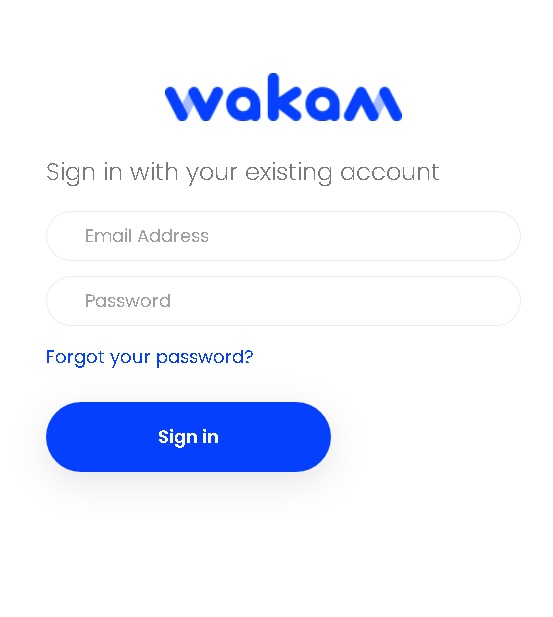
2. Subscribe to the development plan
In the Subscription menu, you can select “Souscription - Développement” and select the product you are interested in. This development subscription will allow you to test the API by using an API key, with a limit of 100 calls/month.
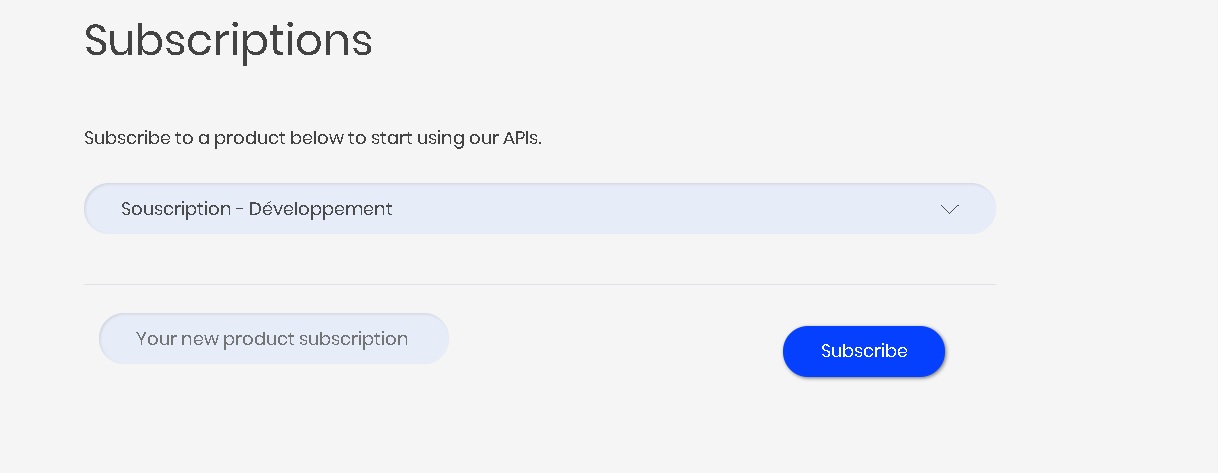
This API key can be found in your profile page.
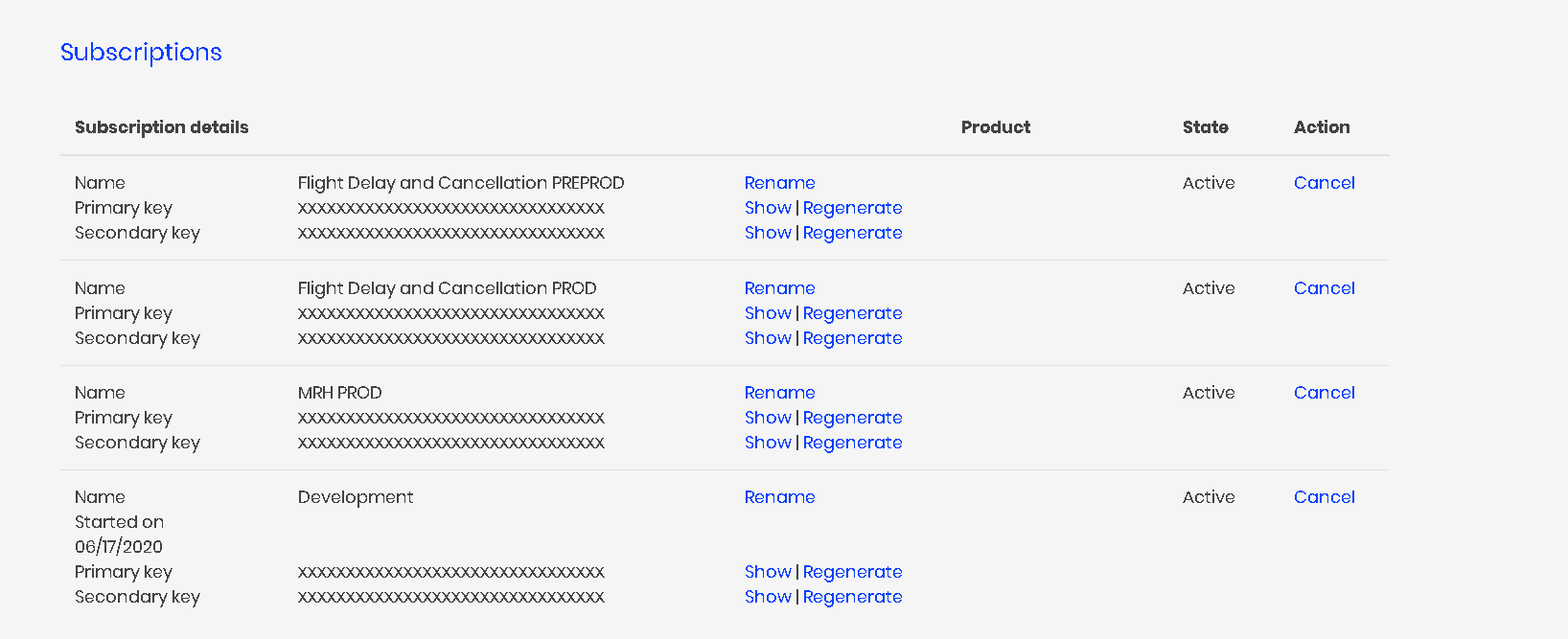
3. Make your first API Call in development environment
To do so, go in the API documentation, search for your API product description, select an endpoint (for instance, POST /getprice, which is the most used endpoint) and use your development subscription API key to “Try it”.
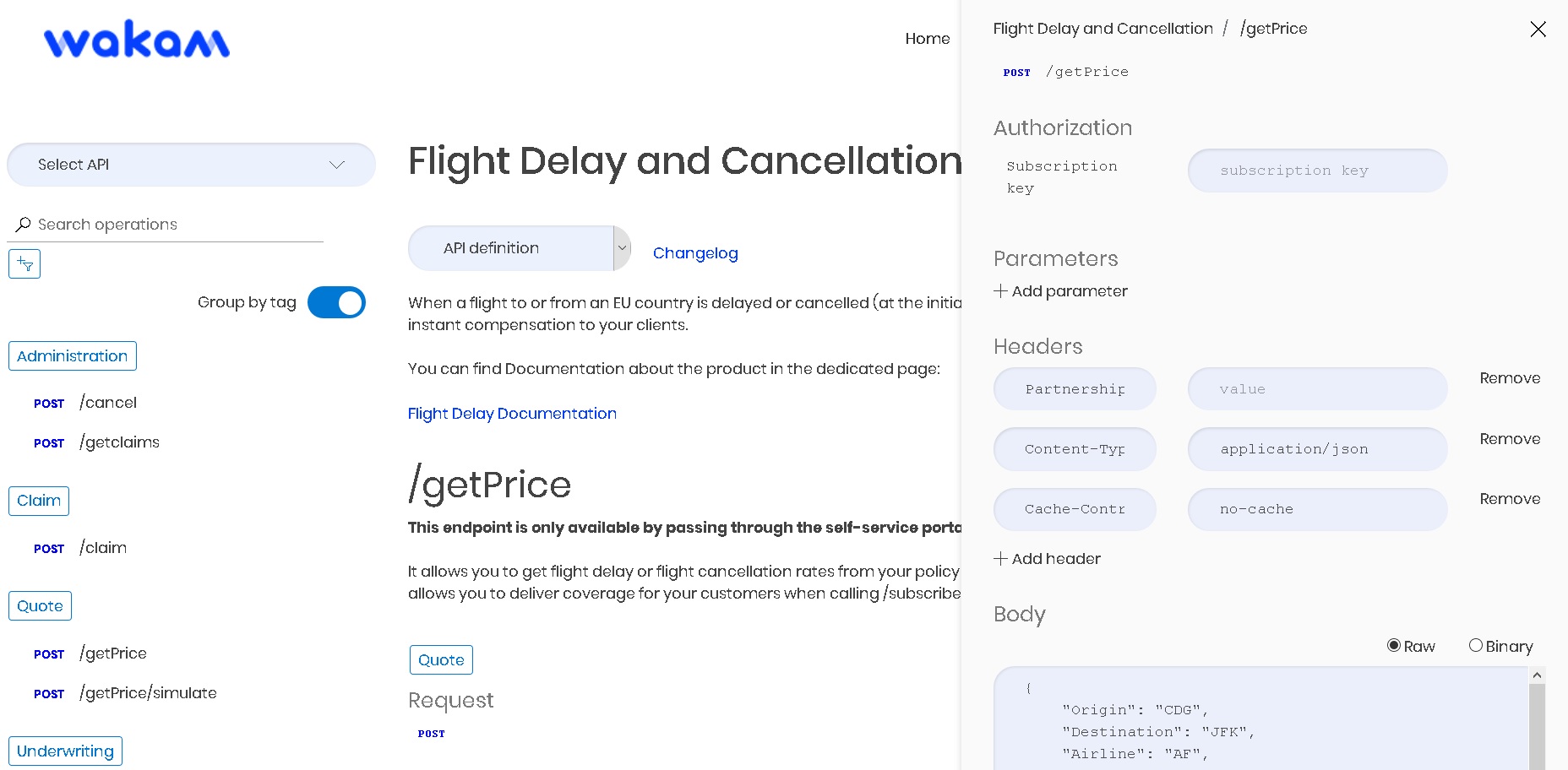
4. Make your first API call in pre-production & production environments
a. Sign a contract with us
To do so, you can enroll on the self-service portal. You can also contact us and sign a contract with one of our business developers.
b. After signing the contract, you can subscribe to pre-prod and prod plan
Go into the “Subscriptions” menu and search for the product you want to interface to. Subscribe to the ones with “Preproduction” or “Production” in their names.
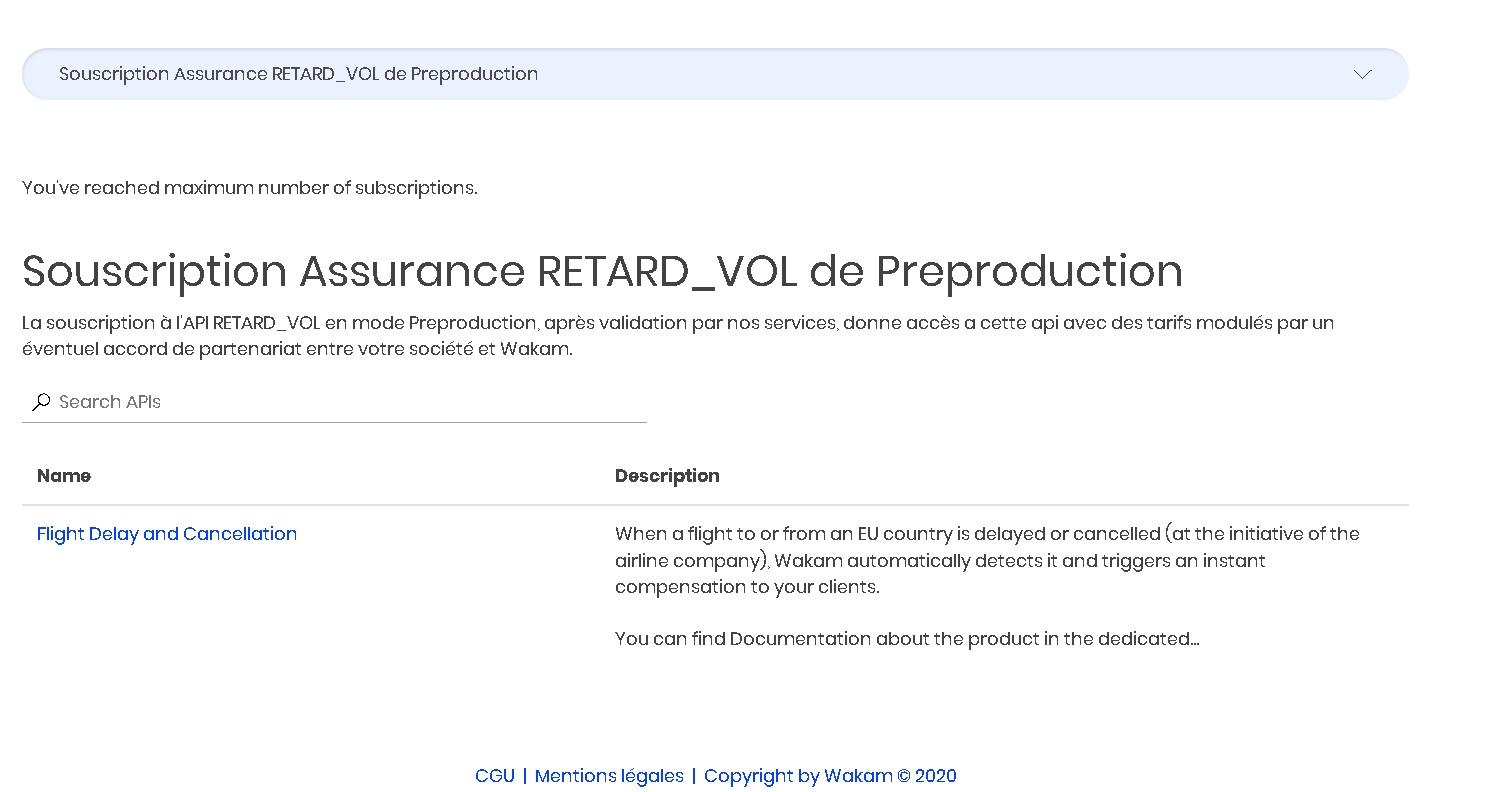
c. Wait for subscription validation
Your subscription will be automatically validated if you enrolled on the self-service portal. If you signed a contract with a business developer, she/he will be the one validating your subscription.
In both cases, you will receive a subscription validation email.
d. Find your API keys
You will find pre-production and production API Keys in both profile page and subscription page.
e. You can now use the keys to make API calls, in the limits defined by the General Terms and Conditions
5. Check your consumption in the Activity Report page
You will find useful statistics on your API consumption in the Activity Report page, such as API calls, API response times, successful and failing calls, average response time by endpoints...
